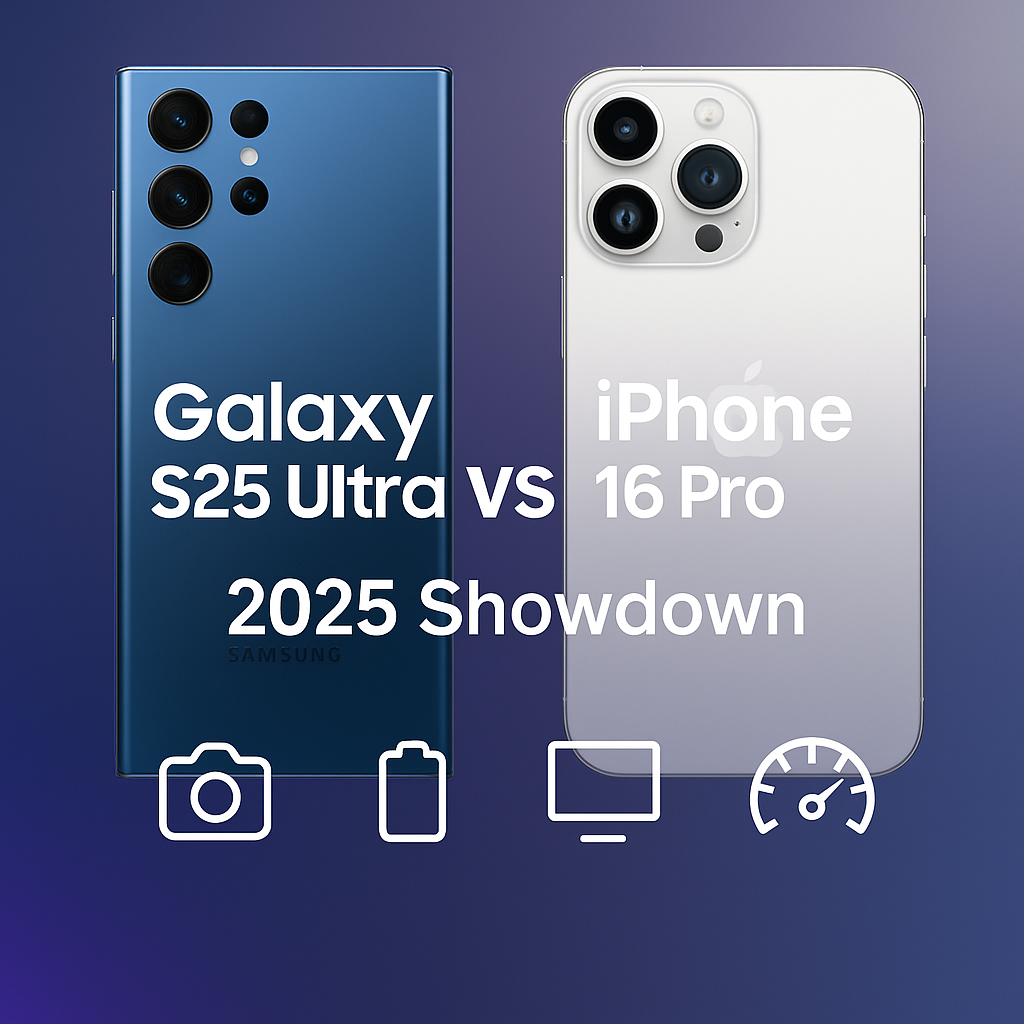How to Use chmod 777 to Give Permission to All Folders and Subfolders
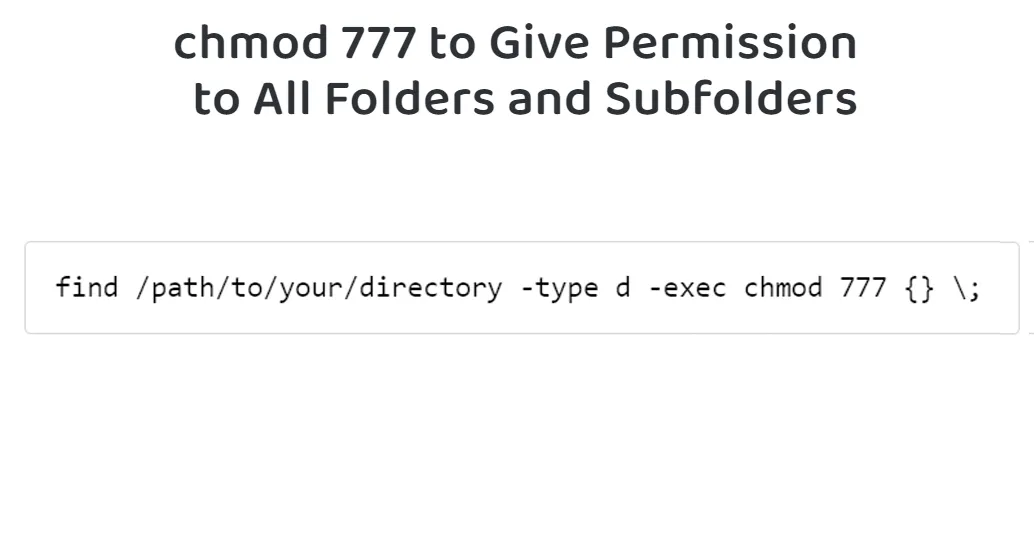
Using the chmod 777 command to give full permissions to all folders and subfolders is generally not recommended from a security standpoint, as it grants read, write, and execute permissions to everyone, including potentially malicious users. However, if you still need to do this, you can use the find command in combination with chmod.
Here’s how you can use it:
find /path/to/your/directory -type d -exec chmod 777 {} \;
find /path/to/your/directory -type d -exec chmod 777 {} \;Replace /path/to/your/directory with the actual path of the directory for which you want to modify permissions. This command will recursively search for all directories under the specified path and apply the chmod 777 command to each directory it finds.
Again, please be cautious when using such permissive settings, especially on a production system or any environment where security is a concern. It’s usually better to grant only the necessary permissions to specific users or groups rather than giving full access to everyone.